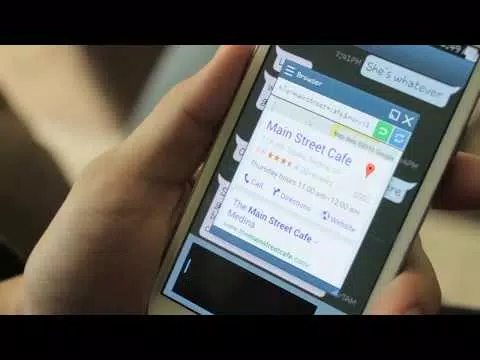Top 10 Split-Screen Apps for Android
Try some of these best split-screen apps to make multitasking easier!
2022-12-15
Let's say, if you like sending messages to your friends or someone you love while also editting documents on your way to work, then it is necessary for you to an app switcher on your phone. A split-screen app allows you to launch more apps at the same time. Now let's get a closer look at these apps for splitting screens on Android. Select one app you like the most and enjoy your multitasking.
The Best Split Screen Apps On Android
- Floating Apps (multitasking)
- Multi Window : Split Screen
- Floating Bar V40
- Edge Screen - Edge Gesture, Ed
- Taskbar
- Split Screen Shortcut
- Lynket Browser (previously Chr
-
Experience real multitasking on your Android!
 8.0Price: FreeIn-app purchases: No
8.0Price: FreeIn-app purchases: No -
We can use multiple apps at a single screen (Split Your Screen Multiple Parts) .
 10.0Price: FreeIn-app purchases: No
10.0Price: FreeIn-app purchases: No -
This application bring Floating Bar in LGV30 to any android device10.0Price: FreeIn-app purchases: No
-
Make your phone faster, stronger and easier to use
 8.4Price: FreeIn-app purchases: No
8.4Price: FreeIn-app purchases: No -
PC-style start menu & recent app launcher, with Android 10 Desktop Mode !
 9.3Price: FreeIn-app purchases: No
9.3Price: FreeIn-app purchases: No -
Add shortcuts to trigger Android's split-screen mode.6.5Price: FreeIn-app purchases: No
-
A mobile-first browser using the Custom Tab protocol.
 8.7Price: FreeIn-app purchases: No
8.7Price: FreeIn-app purchases: No